Đây là lỗi khi bạn remote desktop vào VPS của Vultr, Nếu ai cài vps windows của Vultr gặp phải lỗi này, làm theo hướng dẫn dưới đây nhé.
Xem thêm: Vultr tặng miễn phí 100$ dùng thử
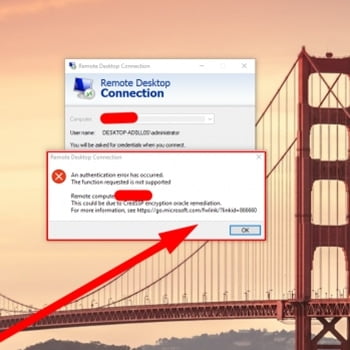
Khi gặp thông báo lỗi: An authentication error has occurred the function requested is not supported. Bạn vào Start gõ tìm kiếm Edit Group Policy chọn Open

Của sổ Local Group Policy Editor hiện ra. Chọn tiếp Computer Configuration -> Administrative Templates -> System -> Credentials Delegation -> Encryption Oracle Remediation Change it to Enable and in Protection level, change back to Vulnerable.
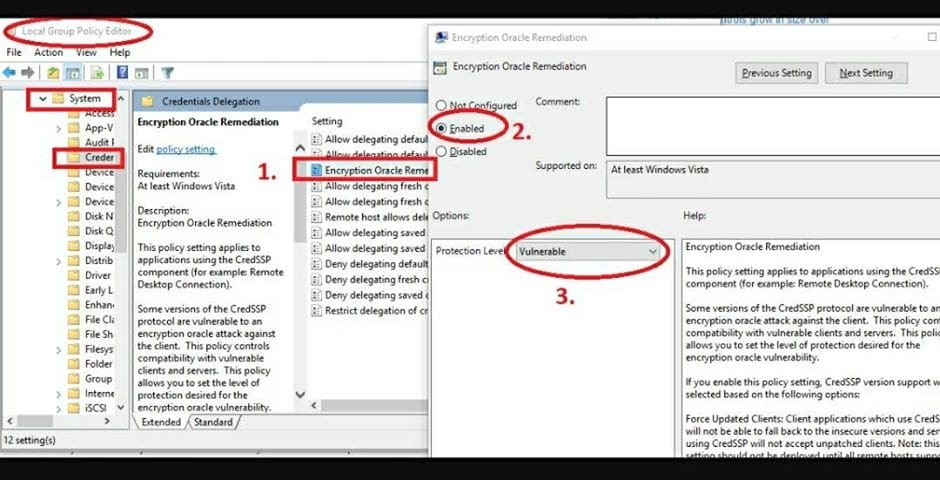
Đã xong, bạn thử kết nỗi lại VPS nhé.
Chúc bạn thành công!



